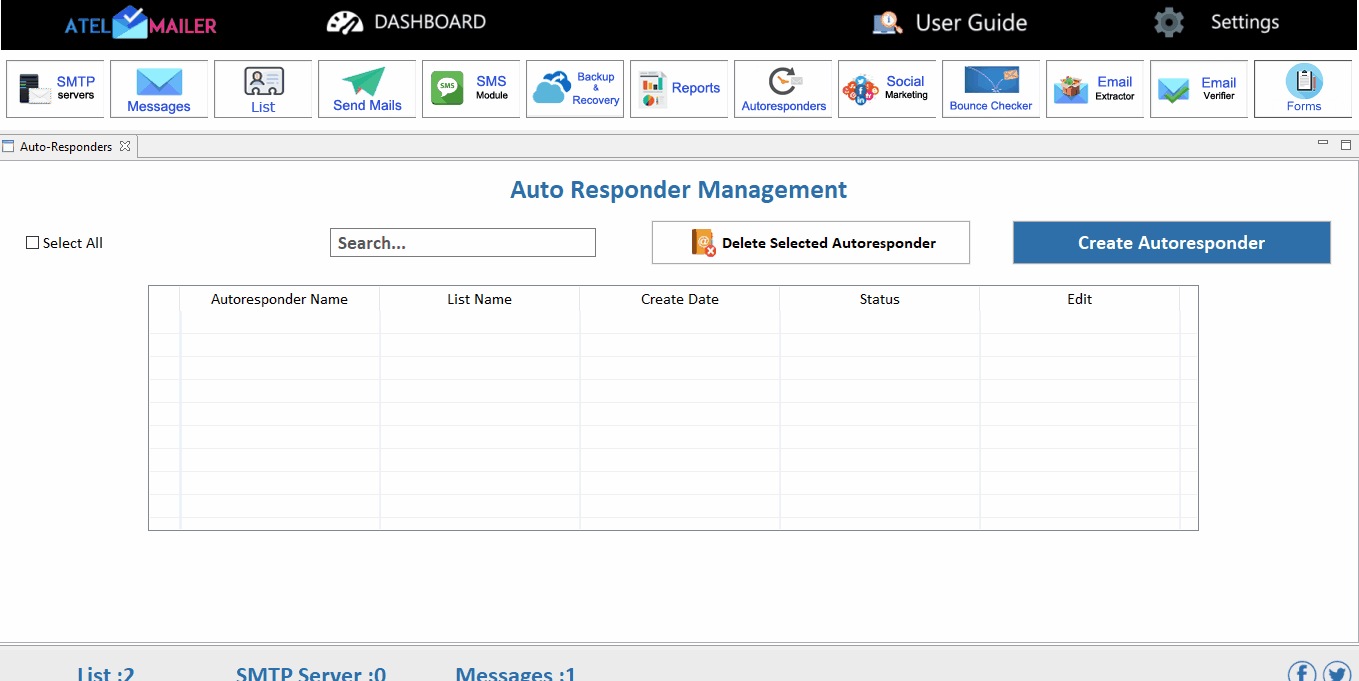To create a schedule autoresponder you have to create an autoresponder scheduler. You have to click on Dashboard and then click Autoresponders and Autoresponder management screen will appear.
To create a new autoresponder click on Create Autoresponder.
- Give autoresponder a name then click on based on select box and select based on option
- Add From email and Reply Email.
- Add When to send emails.Then select recipient list from the listbox.
- Add activation date and time and Then End date for scheduling.
- On the content box select the message you want to send for the marketing campaign.
- Click on finish and the schedule autoresponder will save in the list.