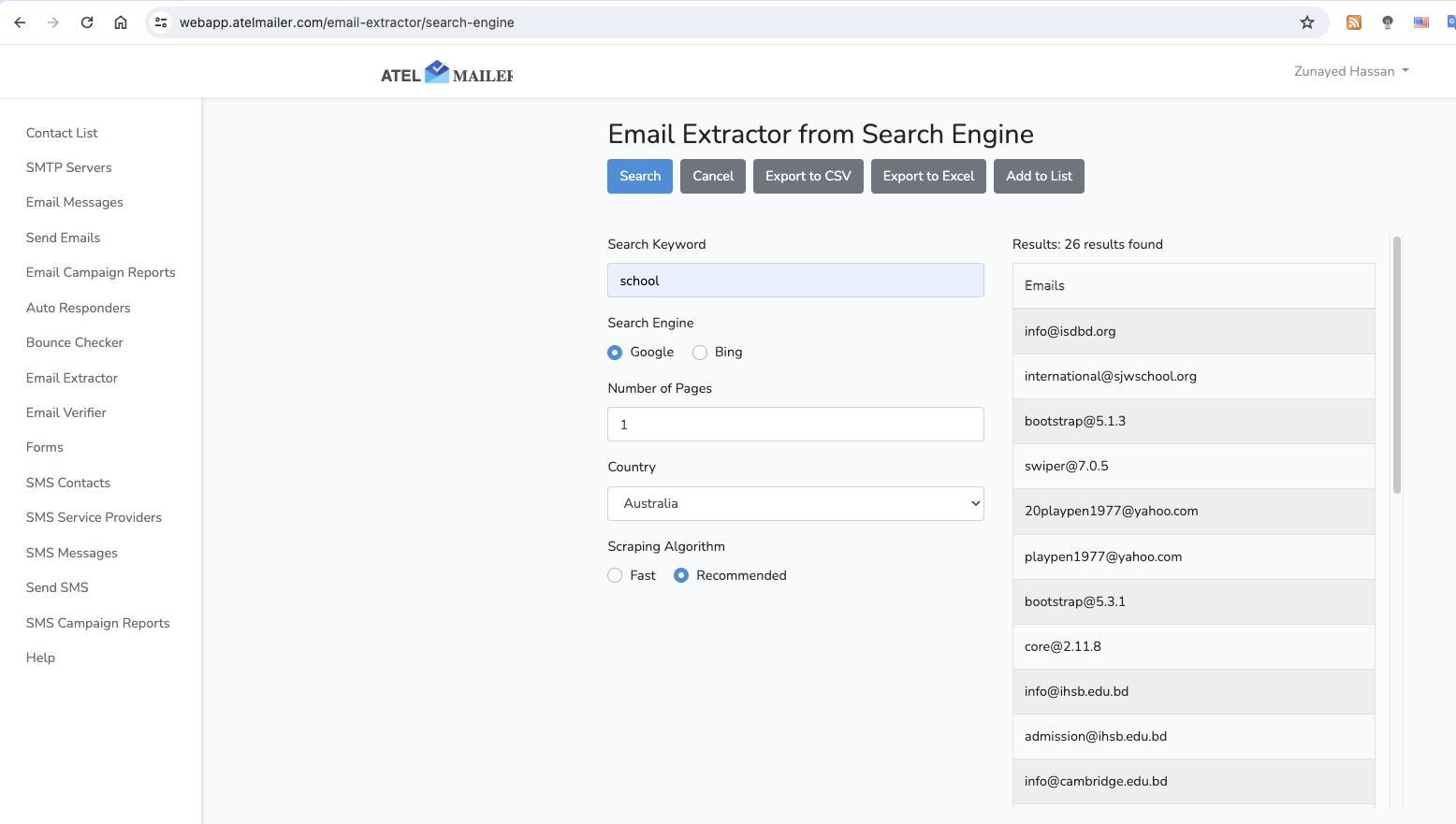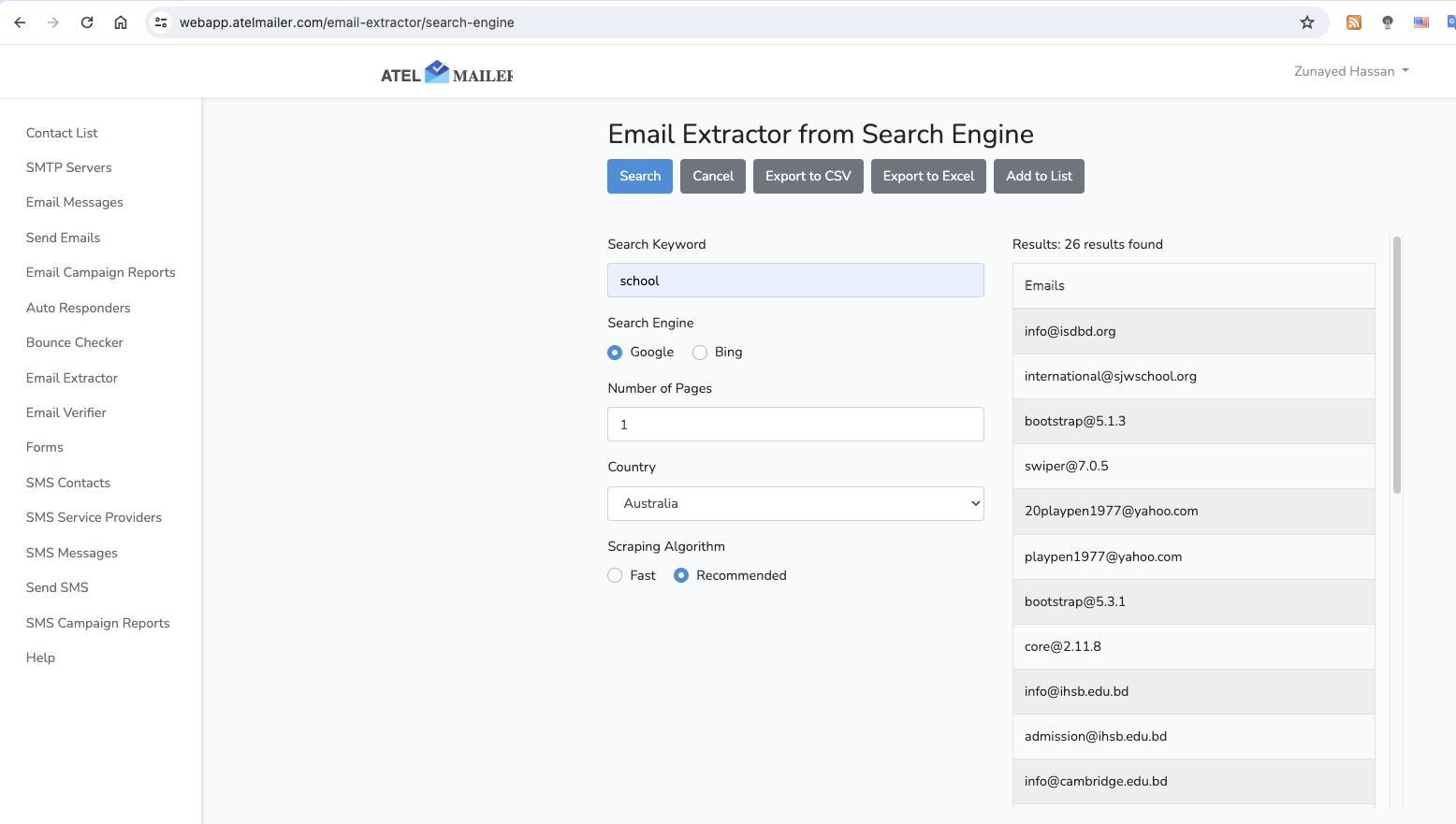Email extractors are useful for fetching emails from websites and search engines. In our system, we have 2 types of email extractors.
- Search Engine
- Weblinks
Search Engine
- Click on the Search Engine button
- Type keywords
- Choose the search engine type (Google or Bing etc)
- Select how many number of pages it will look into
- Select country
- Click on the Search button
- The results will be shown at the right side of the page
You may also, export the emails to Microsoft Excel or CSV file by clicking on the Export to Excel and Export to CSV button respectively
Weblinks
- Click on the Weblinks button
- Type the URL
- Click on the Find Emails button