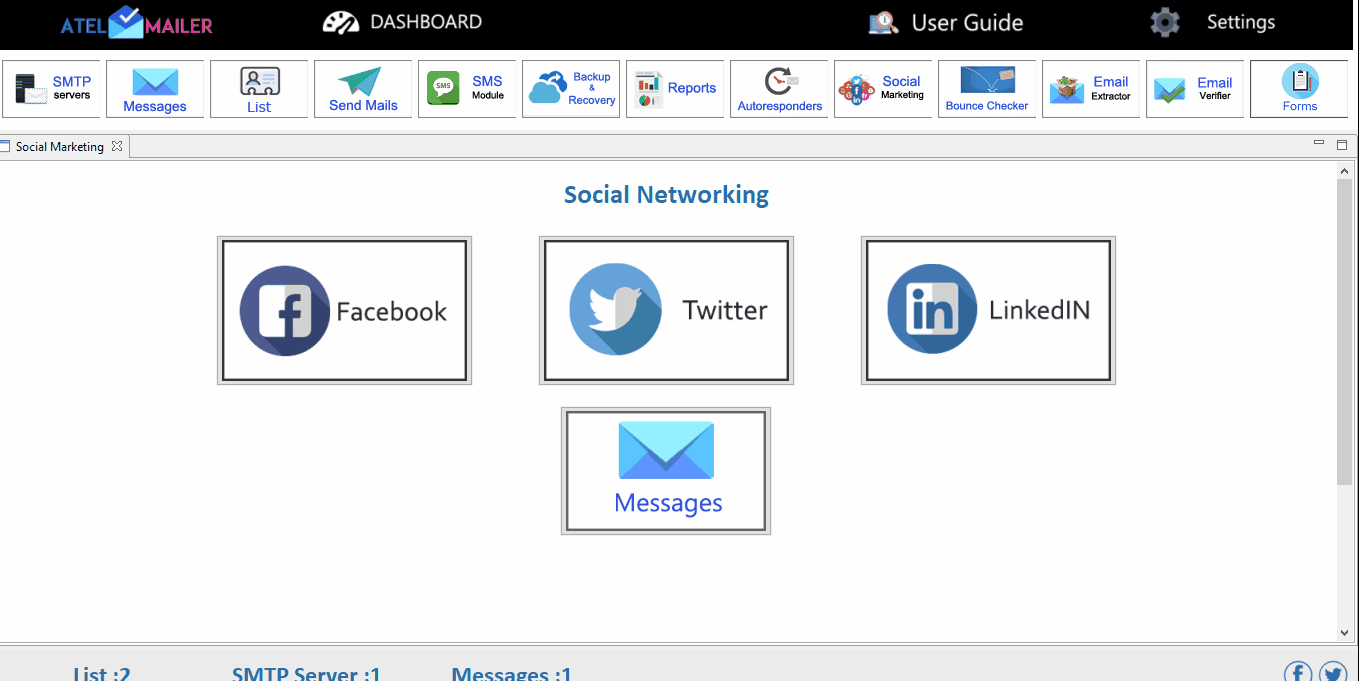- For posting a linkedin message you have to click on Dashboard Social Marketing and then Linkedin.
- On the linkedin screen put your linkedin email and password and hit save.This will save your linkedin login details for future use.
- To post a Linkedin message Select Linkedin post title of the message and Message will load automatically.
- To publish the message Click Push to the linkedin button and the message will post in your linked in account.