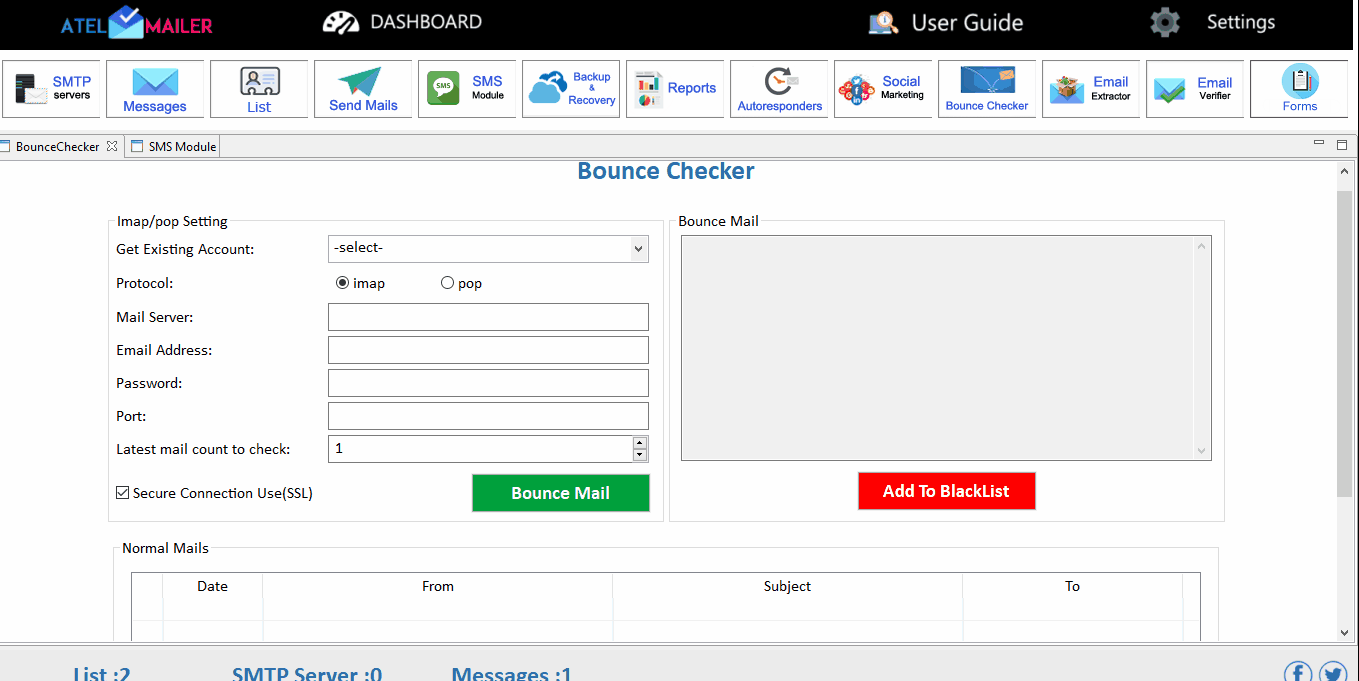- For checking bounced emails which are not reached to customers inbox and bounced back to your inbox you have to click on
- Dashboard and then Bounce Checker.
- You have to choose from two types of email settings based on your email client configuration.
- Click on the Get existing account select box and select the email in which email you get those bounced email.
- Check the protocol that is IMAP or POP.
- Add mail server of that selected email account.Then add email address and password.
- Then add protocol number imap or pop port number. And then the protocol has SSL or not.
- Then the number of emails to fetch bounced email.
- Then Click on Bounce mail and all the mail with bounced email will appear in the box.
- If you don't want those emails in your list then click on the Add to blacklist.