Marketers, are constantly bombarded with data. They have access to analytics, surveys, and A/B test results that can tell us exactly what their audience wants. But sometimes, it can be tempting to ignore all of that data and rely on our gut instinct instead. This is a mistake. Our intuition can be wrong, and it's important to base our decisions on hard data whenever possible.
What is A/B Testing?
A/B testing, or split testing, is a simple but powerful way to improve your marketing campaigns. By testing different versions of your campaigns, you can see what resonates with your audience and what doesn't. This information can then be used to optimize your campaigns and improve your results.
How does A/B testing work?
To run an A/B test, you need to isolate one variable and then create two versions of your content that differ only in that variable.
Once you have created two versions of your content, you need to show them to two similarly sized audiences. Then, you need to analyze which version performed better over a specific period of time.
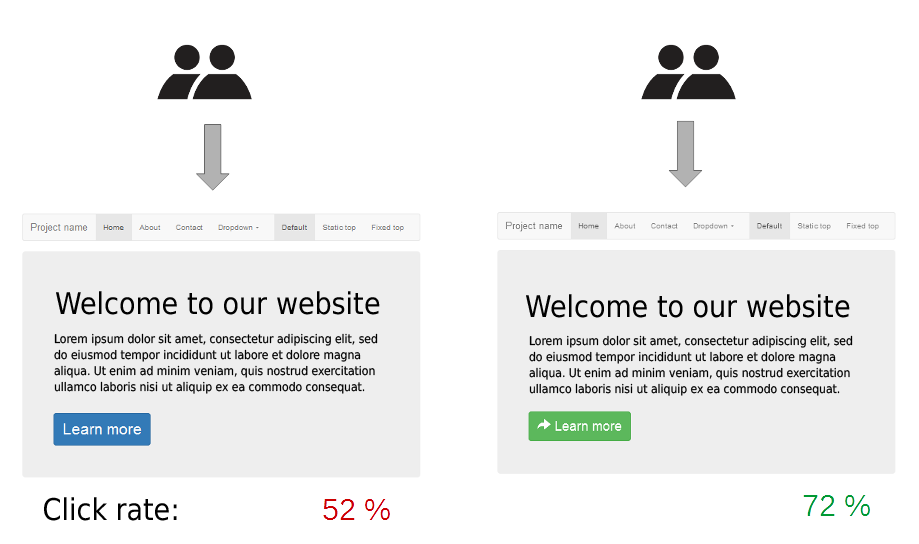
Here are two types of A/B tests that you might conduct to increase your website's conversion rate:
- Element-level A/B testing: This type of testing involves testing different elements of your website, such as the headline, call-to-action button, or image. For example, you could test different headlines to see which one gets more clicks, or you could test different call-to-action buttons to see which one generates more conversions.
- Variation testing: This type of testing involves testing different variations of your website, such as the overall design or layout. For example, you could test a new homepage design to see if it generates more traffic or leads, or you could test a new product landing page to see if it converts more visitors into customers.
NOTE: A/B testing is a premium feature. You must activate the software first and have contacts, smtp account and email message contents to start email campaign.
Example 1: Subject Line Testing
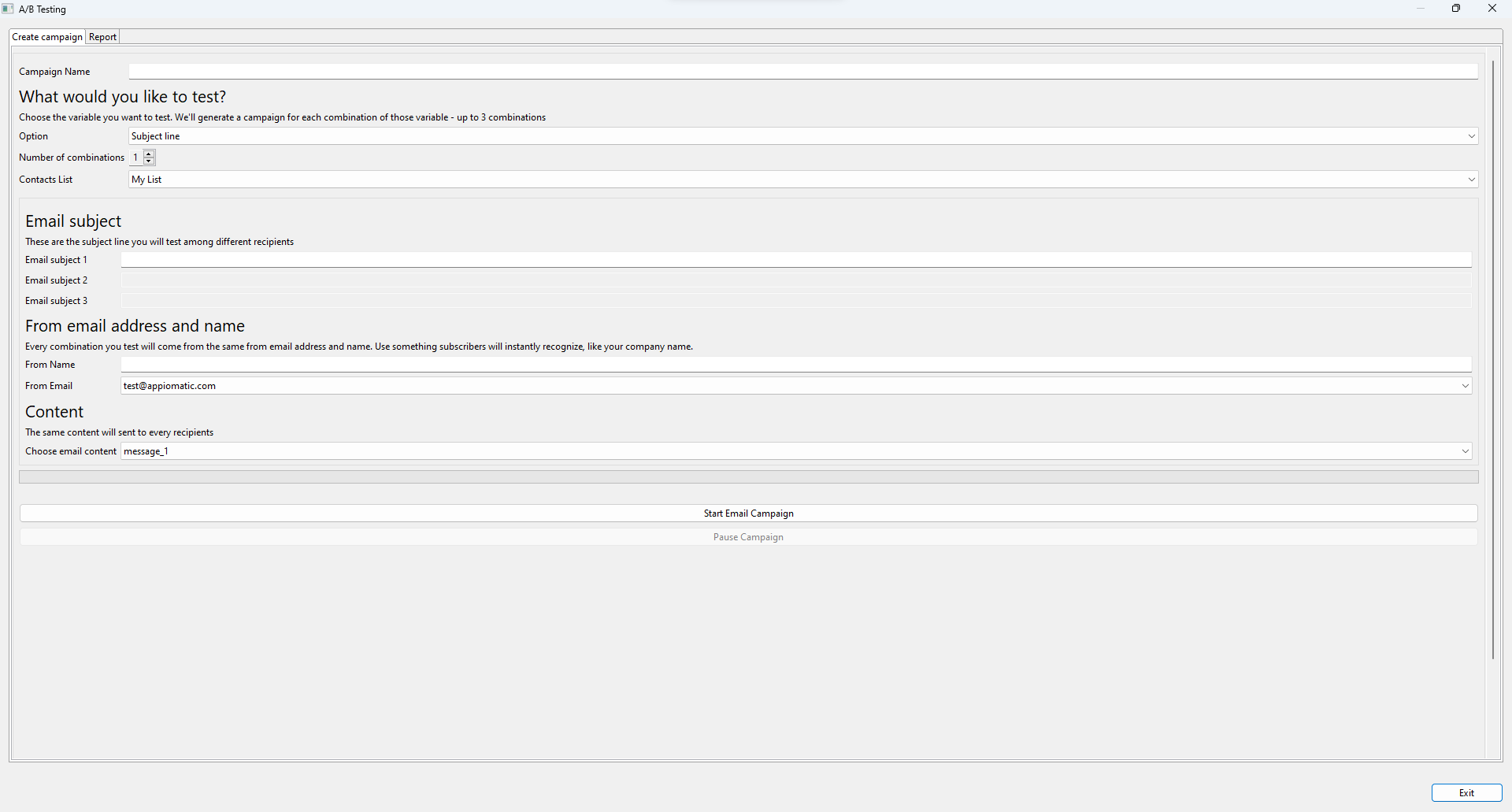
- Give campaign a name
- Choose subject line
- Choose number of combinations. You should choose at least 2.
- Choose contact list to send emails
- Give different subject lines.
- Now choose which email content send.
Since you had chosen 2 or more different subject lines, therefore, A/B Tester will send same email content to different contacts with different subject lines.
You can view the result from report tab at the top which will show Clicks, Counts, Views etc
Example 2: Form Name Testing
You can choose to send same email but with different sender name to see which email content attracts more viewers.
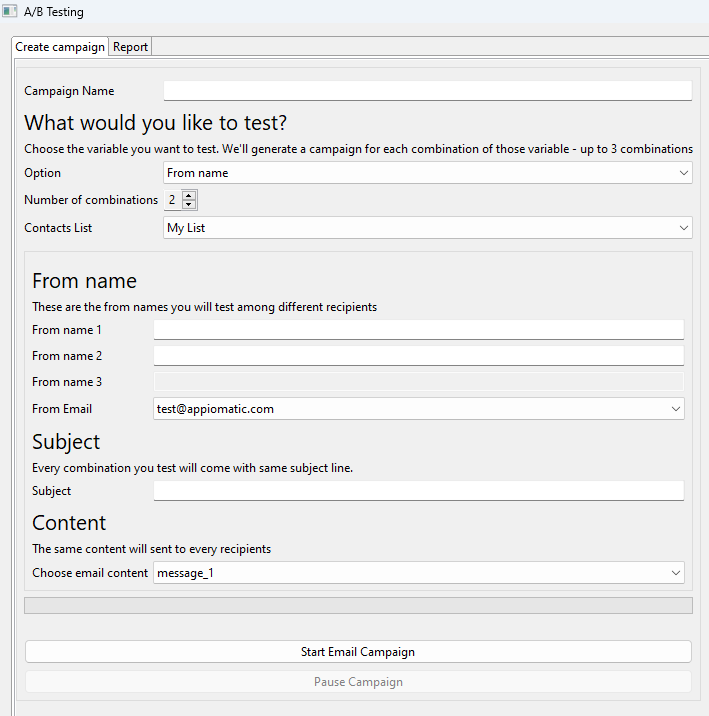
- Give campaign a name
- Choose form name option
- Choose number of combinations. You should choose at least 2.
- Choose contact list to send emails
- Type different from names.
- Now choose which email content send.
Since you had chosen 2 or more different form names, therefore, A/B Tester will send same email content to different contacts with different form names.
You can view the result from report tab at the top which will show Clicks, Counts, Views etc
Example 3: Email Content Testing
You can choose to send same email but with different email contens to see which email content attracts more viewers.
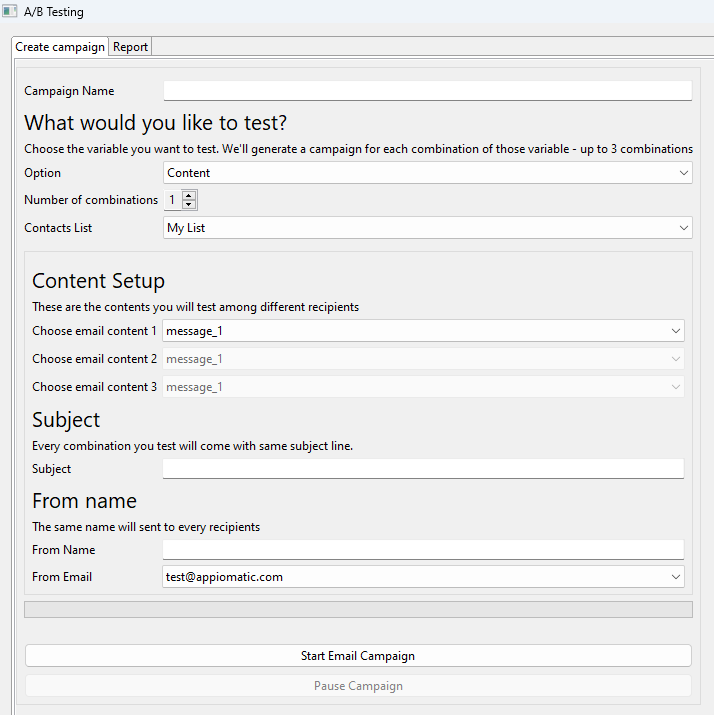
- Give campaign a name
- Choose content option
- Choose number of combinations. You should choose at least 2.
- Choose contact list to send emails
- Choose different email messages
- Now choose which email content send.
Since you had chosen 2 or more different contents, therefore, A/B Tester will send differnt message to differnet contacts
You can view the result from report tab at the top which will show Clicks, Counts, Views etc